Want to link Your Shopping Kaki? :D
Save the picture above, or copy the code below:
Want me to link your blogshop? :)
1. Do link me up first, hehe! ;) It doesn't have to be the YSK logo above - it can be on a blogroll or as a text link.
2. Email me at yourshoppingkaki@gmail.com once with the info below:3. There are 10 categories to choose from:
- Email title: "LINK ME: (insert category)"
- Blog name:
- Blog URL:
- Category to be linked into: (choose one from list below)
- General Blogshops: You sell mainly clothes that are brand new from suppliers. These are not clothes or items you have bought from retail stores.
- Vintage: You sell mainly vintage clothes, bags, accessories, etc. Key word is "Vintage".
- Pre-owned/Reselling: You sell second-hand items. Does not matter if you've used them or not.
- Pre-Orders: You sell pre-order items that you don't have stock on-hand for.
- Ready Stocks: Items from the pre-order category that you have stock on-hand of.
- Bags, Shoes & Books: You sell mainly bags, shoes, and/or books.
- Accessories & Custom-made: You sell accessories like jewellery, trinkets, and/or custom-made or hand-made items.
- Plus-Sized: You sell mainly plus-size clothing.
- For Dudes & Tots Too: You sell mainly items for men and/or children.
- Lingerie, Swimwear, Cosmetics, Perfumes & Miscellaneous: Title is self-explanatory :D
If you want to create your own linking button:
Over the past year, I think I've received over fifty e-mails asking me the same question: "How do I create a linking button?"
One of my teachers used to say that when one person in a class has a question, that means twenty others are wondering the same thing - so I'm guessing, if I multiply the number of you who actually have emailed me asking the question... there's probably a lot of you who would like to know how to create your very own linking button. :)
So here's some tech support to the rescue! :D
This is my html code:
As of 23rd December 2009, I've switched to host my picture on blogger instead,as my Imageshack bandwidth gets frequently exceeded and the image banned! :(
Whoops, please ignore the " | " line at the end of the first paragraph. Apart from the little screenshot typo, all you have to do is copy the same html code and modify three parts:
- Where it says my website's URL, change it to yours.
- Where it says "Your Shopping Kaki", change it to your blog name.
- Where it says my image's direct URL (which I'm using Imageshack to host), change it to your own image's direct URL. It's the part that starts with "http://img73.imageshack..." and ends with "...linkingyourshoppingkaki.jpg".
I hope that helps any of you reading this. :) And if you have any questions at all related to a linking button, please leave it below as a comment so that others can see the question (and my answer) as well. :)
FAQ about blog update problems
Oh, and another question I get asked a lot is: "Why aren't my blog updates showing on your blogroll?" Well, first, make sure that I've linked you - if I've sent you an e-mail saying I've linked you, that means I've linked you. Otherwise, I haven't.
If I've linked you but your blog updates aren't being detected, try these steps:
- Go to your Blogger Dashboard
- Click the "Settings" tab
- Click the "Site Feed" tab
- Allow blog feed: Select "Full"
- Leave everything else blank. Do not, I repeat, do not redirect your feed to your Feeburner URL. Unless your website is a dot com one, in which case you need a specific feed URL.
- To be sure, test it out for yourself - add a "blogroll" on your blog's sidebar and link your own blog. Update a test post, hit refresh, and see if your update is detected! :D
Say "Yay!" if this blog post has helped you! :)
Happy Shopping!
Your Shopping Kaki :)
Your Shopping Kaki :)

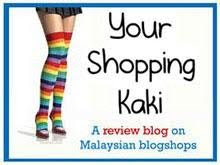

here's to Sha-lene and her linking button tutorials! Thanks a mil for your detailed tutorial.
ReplyDeleteHi, thanks so much for the tutorial. Finally i know how to do linking button for myself :D
ReplyDeleteYAY!!! :)
ReplyDeleteStylista88
It works! YAY!!!
ReplyDeleteHow do u make the small box to put ur html code so that people can copy the code to their website?
ReplyDeleteHi San, sorry for the late reply. The html code contains the small box - try it out! :)
ReplyDeleteHi sha-leen, Im still having problem. The pic of mine wont appear. What shld i do?
ReplyDeleteHi Glitzy Bra Straps,
ReplyDeleteFirst, check if the URL to the picture is working. Remember that the URL needs to be placed twice in the html code.
If it still doesn't work, e-mail me your code and we can take a look to see what's wrong :)
hi, i've linked you, kindly link me ya :) many thanks!
ReplyDeleteHi, we've linked you. This is a new site. Kindly link us back k? Thanks!
ReplyDeleteHi Watermelon Seed & The Assemblage, would love to link you guys back - but please email me at yourshoppingkaki@gmail.com to be linked :) Thanks!
ReplyDeleteThis is helpful. Thanks! I've linked you and sent you an email already :)
ReplyDeletehi, I've linked you.
ReplyDeletehttp://www.princessfeeling.com
this is my picture url
http://www.princessfeeling.com/images/upload/Image/princess%20feeling.gif
please check your email~
Yay....thanks for the useful tutorial!!
ReplyDeletehi dear, can you show me how to do the small box below the linking button for people to copy the html code ?
ReplyDeletehey dear,it's ok now, coz i'm done ! finally done a link button for my personal blog :) useful tutorial ! thanks a lot ! but i think you need to put more explanation for the tutorial :)
ReplyDeleteHi Miss GumGum,
ReplyDeleteGlad you managed to find the solution before I even got to your comment! :D Which part would you suggest I add more explanation for? :)
PS: A reminder once again to everyone - the html code in the screenshot already contains both the linking button and the box with the code. I couldn't paste the code in my post because it automatically turns into the linking button & html box :P
How can i let others people know i have link them??by email or they will notice automatically??
ReplyDeletethanks for your help~
Hi Pinky, you'll have to let them know via email or leaving them a comment/message somewhere on their website! :D
ReplyDeleteSunday, December 20th, in an email,
ReplyDeletepinkyshop-closet.blogspot.com asked:
"may i know how to create the box to show the link URL in blog? so that make others easier to copy my link.
I meant is categories of the Gadget in blogspot?
i had try text but it's not.
thanks for your help~~"
Answer:
1. Go to "Layout"
2. Add page element
3. Select Add gadget
4. Select html/javascript. :)
It's me...thanku very much.finally i successfully create the link url. thanks.cheers~have a nice day
ReplyDeleteThank youuuu for the tutorials ♥♥♥
ReplyDeleteTHANK YOU VERY MUCH for sharing this!
ReplyDeleteBut I've problem with the photo. It didnt appear in my blog. Why is that? Im using .jpg file
Hope you could help on this
may i know how to make the linking button..i dont have any idea at all to get the url as yours..
ReplyDeletehi, i've linked you, this is a new site. kindly link me ya :) many thanks!
ReplyDeleteindie.lab.
http://indipendentlabel.blogspot.com/
Hi, please link me ya,pre-loved blog chellela.blogspot.com
ReplyDeleteHow can I link u in return?
Babe, I've link you, link us back :)
ReplyDeleteName of Site : Whimsical Talks
Site URL : http://whimsicaltalks.blogspot.com/
Category : cosmetics
Hi, i've linked you already :)
ReplyDeleteBlog: Minibites
URL: minibitesonline.blogspot.com
Catogory: Accessories & Custom-made
thank you so much for your tutorial on how to create a linking button! :) it was really, really helpful!
ReplyDeleteHi Shalene,
ReplyDeleteLinked ya already ;)
hi there,
ReplyDeleteI've linked ya already ;)
p/s: thanks for the helpful tutorial!
Hi YSK,
ReplyDeleteKindly link me..already link yours ;)
Blog Name : indie.lab
Blog URL : http://www.indiependentlabel.blogspot.com/
Category: Accessories & Custom Made
Thank you
Hadi
YAY~!~!. it;s really work..~! my very first time LOL!~~!
ReplyDeletehye..thanx for linked me..i linked yours already..thank again!
ReplyDeletethanks for the link tutorial! :)
ReplyDeleteI will add you on my new clothes shopping online store. Thanks!
ReplyDeleteHi Sha-lene, i have linked you into my blog. hope that u link me soon ya. Thanks, you blog roxx..
ReplyDeletehi,already linked u n also send a linking button to your mail,http://welcomemaymayhouse.blogspot.com/,tq.
ReplyDeleteHi, I already link you. Please check your inbox as well.
ReplyDeleteThank You. :)
already link ur website.pls link my blog.thanks
ReplyDeleteThanx a lot babe.u been a great help!
ReplyDeleteanyway,link me
http://rapturestudio.blogspot.com
hi,
ReplyDeleteur post sure help in smoothen up my blog =)..i've been looking everywhere on how to make my own linking till i saw ur post..
i'lll love to linkk ur blog but 1 question plez..where to find your linking codes? cant be find even when i hit the Link Me button..
Hi redbutterfly :) My linking code is actually at the beginning of this blog post that you've left a comment in :D It's in the little text box under the YSK banner. The instructions say "Save the picture above or copy the code below"
ReplyDeleteHi yourshoppingkaki.com !
ReplyDeleteI am Tweet.Tweet.
Dy email you the info you needed, please link me back ya ;)
thanks in advance !
oh btw, how did Tweet.Tweet to know whenever the link is ON?
http://tweetystore.blogspot.com
hi shalene :) thank you for your guide im very love ur webpage and is help a lot for blogshop owner like us :)
ReplyDeletealready link ur blog.pls link my blog.Thanks
ReplyDeleteyay! this tuto help a lot...thanx YSK!
ReplyDeleteHi YSK
ReplyDeleteWe linked you (: Kindly link us back ^^
www.secretgardenfashionstore.blogspot.com
Thanks!
Dear YSK,
ReplyDeleteI'm not sure bout the ImageShack part...how do i know what is my image's direct URL?
Hi YSK,
ReplyDeleteI have linked you, please link my blog, thanks 0^*^0http://flowerangel88.blogspot.com
I have linked you, please link my blog, thanks 0^*^0http://flowerangel88.blogspot.com
ReplyDeleteHi Euphoria :) It's the link to your image :) You can also upload on to Facebook or your blog and right click "view image" and get the website URL for the image link.
ReplyDeleteYay...!!!!! =)
ReplyDeletehye, i've linked u already and sent u email. :D
ReplyDeleteBlog name: Tiny-Sprinkles
Blog URL:http://tiny-sprinkles.blogspot.com/
Category to be linked into: Accessories & Custom-made
link me yah:
http://tiny-sprinkles.blogspot.com/
thanks a lot.
can i know if i alrdy link you thn wat next step i want to do~thank you~
ReplyDeleteHey there! Already link your blog...kindly link mine ;)
ReplyDeleteBlog Name : Preloved Empire
Blog URL : http://www.prelovedempire.blogspot.com/
Category: Pre-owned/Reselling
Thank you
Geegee
Dear, I've link you in my blog list, link us back thanks :)
ReplyDeleteMy blogname: BagForBabes
Blog URL:www.BagForBabes.blogspot.com
Category: Bags, Shoes & Books
Blog name: SHE'S COLLECTION
ReplyDeleteBlog URL: http://bsnssblog.blogspot.com/
Category: Vintage/Pre-loved items
THANK YOU =)
hye
ReplyDeletei've linked you already
Blog name: Everything To Shop
Blog URL: http://everythingtoshop.blogspot.com/
Category to be linked into: General blogshop
Thank You :]
Thank you
ReplyDeleteHi..
ReplyDeleteI've linked you to my blogshop
and I've send you email regarding advertising service.
thank you
Shawee
http://glorioussplurged.blogspot.com
Hi..
ReplyDeleteI've linked you to my blogshop
and I've send you email regards advertising service.
Blog name: Glorious Splurged
Blog URL: http://glorioussplurged.blogspot.com
Category to be linked into: General Blogshops
Thank you
Hey :)
ReplyDeleteI have already linked you to my blog :)
Name: Fashion Delight
URL: http://www.fashion-delight-shop.blogspot.com/
Category: General Blogshops
We sell female apparel nighties, etc.
Hope you can also review us.
Thanks :D
Hi, I've already linked you to my blog.
ReplyDeleteBlog Name: Ephemeral Charm
Blog URL : http://ephecharm.blogspot.com/
Category to be linked into : Accessories & Custom-made
Thank you and Happy New Year.
Hello there,
ReplyDeleteWe would love if you could link to us or review our blogshop. We have already linked you to our blog as well. Hoping to hear from you soon! thank you :)
Blog Name: xoNostalgia
Blog URL : http://xonostalgia.blogspot.com/
Category to be linked into : Vintage
Hi babe,
ReplyDeleteIs my golden pleasure if u linked us ya,and we ady linked u to my blog as well,hope to hear from u soon.
thx
Blog name: Tinetines Boutique
Blog url : http://tinetinesboutique.blogspot.com
category to be linked into : general blogshops
Hi babe,
ReplyDeleteis my golden pleasure if u can linked us ya,and I ady linked u to my blog also,
hope to hear from u soon,
thx
Blog name: Tinetines Boutique
Blog url : http://tinetinesboutique.blogspot.com
category to be linked into : general blogshops
Hi!
ReplyDeleteI have already linked you to my blog :)
Name: FH shop
URL: http://fhshop.blogspot.com/
Category: General Blogshops
Hi Shopping Kaki,
ReplyDeleteKindly link with us as we already added you in our Blog list. =)
Email title: "LINK ME: (General Blogshops)"
Blog name: Toffee Toast Box
Blog URL: http://toffee-toast-box.blogspot.com/
Category to be linked into: General Blogshops
Thanks alot & wish you Happy Chinese New Year !
Regards,
Toffee
Hi babe,
ReplyDeleteCan you kindly link with us here and we do already linked with you in Toffee site.
Email title: "LINK ME: (General Blogshops)"
Blog name: Toffee Toast Box
Blog URL: http://toffee-toast-box.blogspot.com/
Category to be linked into: General Blogshops
Thanks alot & wish you Happy Chinese New Year !
Regards,
Toffee
LINK ME !
ReplyDeleteStore Name: Pretty Pre-Order
Website URL:http://pretty-preorder.blogspot.com
Category: Pre-Order Clothes
hi,, i've linked u already and sent u email
ReplyDeleteBlog name: House Of Nara Wedding Gallery
Blog URL: http://houseofnara-bridal.blogspot.com/
Category to be linked into:
General Blogshops
link me ya..
http://houseofnara-bridal.blogspot.com/
thanks <3
hi,, i've linked u already and sent u email
ReplyDeleteBlog name: Scarfaholic
Blog URL: http://scarfaholic2012.blogspot.com
Category to be linked into:
General Blogshops
link me ya..
http://scarfaholic2012.blogspot.com
thanks <3
Hi babe, i have emailed you to link up my blogshop :)
ReplyDeleteMISS SHOPAHOLIC :)
cantw ait! thanks
Hi! Thanks for linking me...and yes, I have also linked you!
ReplyDeleteI can't seem to get my html code for the linking button in text form, it keeps coming up as a picture, help!
ReplyDeleteHi Feli :)
ReplyDeleteCan you paste your code here for me to look at it? The textarea html should keep it from coming up as a picture.
I tried it again a few times and it finally worked! Thank you so much! It's so cool to have my own button now :)
ReplyDeleteYAY! :)
ReplyDeleteI've just sent you an email to get linked, so I'm looking forward to that. Thank you for what you are doing here!
- J
http://daintylittletrinkets.blogspot.com